In this article, we will cover how to install Docker on Ubuntu 18.04.
Our Recommended Template : Ubuntu 18.04
Before You Begin
Step 1: Ensure that your system is up to date:
You can use the below command to update & Upgrade your Ubuntu server
sudo apt-get update && sudo apt-get upgrade

Step 2: Install Docker
sudo apt install docker.io

Step 3: Start and enable Docker to run on startup
sudo systemctl start docker
sudo systemctl enable docker
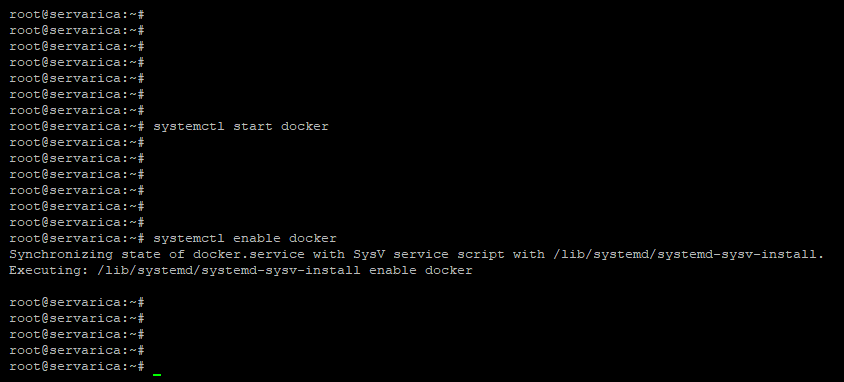
Step 4 (Optional) : Check Docker Version
To verify the installed Docker version number, enter
docker --version

Docker Installation is Complete